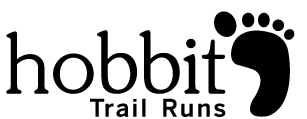Merrell Hobbit 90km Nonstop - Route info
Tips for using map below:
Change the distance measurement to Km’s on the bottom left of the black border
Press “play” on the screen for route and menu
Select Map, Satellite or Path on the top right to chose your background layout. Terrain or Satellite is the best.
Click on display to show gradients
Click on menu and select “Hills” to show the Elevation graph on the bottom
Click on menu and select “Directions” to show route notes and important information
Hover over or click the CP / Points to read info of what is available at the point ie watertable details
Zoom in / out – Scroll over the route to get an understanding for the route and the important points.